지난글에 esp32 mpu6050 보조베터리 블루투스로
ypr 여러개 보내도록 했고
언리얼에서 동작시키게 하려하는데 계속 개으름피우고 놀고 있었다.
근데 데이터 가져와서 쓰자니
어떻게 분할시킬까가 고민이었는데
구분해서 보려고 대충
핀:yrp/핀:ypr/핀:ypr \n
이런식으로 출력되게 만들었지만
언리얼에서 구분하기 귀찬을거같아서
ypr:ypr:ypr/
각 mpy간에는 :로 구분하고
다음 데이터와는 /로 구분하는 식으로수정해서 다루려고함.
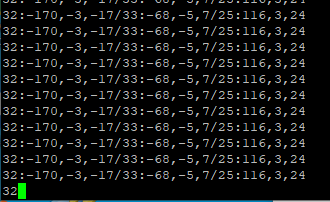
esp32 업로드 코드
마지막에 있는 구분자 코드만 수정
#include "I2Cdev.h"
#include <map>
#include "MPU6050_6Axis_MotionApps20.h"
#if I2CDEV_IMPLEMENTATION == I2CDEV_ARDUINO_WIRE
#include "Wire.h"
#endif
MPU6050 mpu;
#define OUTPUT_READABLE_YAWPITCHROLL
// MPU control/status vars
bool dmpReady = false; // set true if DMP init was successful
uint8_t mpuIntStatus; // holds actual interrupt status byte from MPU
uint8_t devStatus; // return status after each device operation (0 = success, !0 = error)
uint16_t packetSize; // expected DMP packet size (default is 42 bytes)
uint16_t fifoCount; // count of all bytes currently in FIFO
uint8_t fifoBuffer[64]; // FIFO storage buffer
// orientation/motion vars
Quaternion q; // [w, x, y, z] quaternion container
VectorInt16 aa; // [x, y, z] accel sensor measurements
VectorInt16 aaReal; // [x, y, z] gravity-free accel sensor measurements
VectorInt16 aaWorld; // [x, y, z] world-frame accel sensor measurements
VectorFloat gravity; // [x, y, z] gravity vector
float euler[3]; // [psi, theta, phi] Euler angle container
float ypr[3]; // [yaw, pitch, roll] yaw/pitch/roll container and gravity vector
volatile bool mpuInterrupt = false; // indicates whether MPU interrupt pin has gone high
void dmpDataReady() {
mpuInterrupt = true;
}
#include "BluetoothSerial.h"
String device_name = "ESP32-BT-Slave";
// Check if Bluetooth is available
#if !defined(CONFIG_BT_ENABLED) || !defined(CONFIG_BLUEDROID_ENABLED)
#error Bluetooth is not enabled! Please run `make menuconfig` to and enable it
#endif
// Check Serial Port Profile
#if !defined(CONFIG_BT_SPP_ENABLED)
#error Serial Port Profile for Bluetooth is not available or not enabled. It is only available for the ESP32 chip.
#endif
BluetoothSerial BTSerial;
int mpuPinNums[] = {32, 33, 25};
int mpuNum = sizeof(mpuPinNums) / sizeof(int);
struct YPR
{
int ypr[3];
};
std::map<int, YPR> yprMap;
void InitMPU(int pinNum);
void GetData(int pinNum);
void SendData();
void setup() {
//Serial.begin(115200);
BTSerial.begin(device_name); //Bluetooth device name
YPR zeroYpr = {0, 0, 0};
for(int i = 0; i < mpuNum; i++)
yprMap.insert(std::pair<int,YPR>(mpuPinNums[i], zeroYpr));
BTSerial.print("start init mpuNum : ");
BTSerial.println(mpuNum);
for (int i = 0; i < mpuNum;i++)
{
BTSerial.print("set pin output : ");
BTSerial.println(mpuPinNums[i]);
pinMode(mpuPinNums[i], OUTPUT);
}
// join I2C bus (I2Cdev library doesn't do this automatically)
#if I2CDEV_IMPLEMENTATION == I2CDEV_ARDUINO_WIRE
Wire.begin();
Wire.setClock(400000); // 400kHz I2C clock. Comment this line if having compilation difficulties
#elif I2CDEV_IMPLEMENTATION == I2CDEV_BUILTIN_FASTWIRE
Fastwire::setup(400, true);
#endif
for (int i = 0; i < mpuNum;i++)
InitMPU(mpuPinNums[i]);
}
void loop() {
for (int i = 0; i < mpuNum;i++)
GetData(mpuPinNums[i]);
SendData();
}
void InitMPU(int pinNum)
{
for (int i = 0; i < mpuNum; i++)
{
if (mpuPinNums[i] == pinNum)
digitalWrite(mpuPinNums[i], LOW); //set selected mpu6050 addr 0x68
else
digitalWrite(mpuPinNums[i], HIGH); //set other mpu6050 addr 0x69
}
// initialize device
mpu.initialize();
// verify connection
BTSerial.println(F("Testing device connections..."));
BTSerial.println(mpu.testConnection() ? F("MPU6050 connection successful") : F("MPU6050 connection failed"));
// load and configure the DMP
BTSerial.println(F("Initializing DMP..."));
devStatus = mpu.dmpInitialize();
// supply your own gyro offsets here, scaled for min sensitivity
mpu.setXGyroOffset(220);
mpu.setYGyroOffset(76);
mpu.setZGyroOffset(-85);
mpu.setZAccelOffset(1788); // 1688 factory default for my test chip
// make sure it worked (returns 0 if so)
if (devStatus == 0) {
// turn on the DMP, now that it's ready
BTSerial.println(F("Enabling DMP..."));
mpu.setDMPEnabled(true);
// enable Arduino interrupt detection
BTSerial.println(F("Enabling interrupt detection (Arduino external interrupt 0)..."));
attachInterrupt(0, dmpDataReady, RISING);
//attachInterrupt(digitalPinToInterrupt(INTERRUPT_PIN), dmpDataReady, RISING);
mpuIntStatus = mpu.getIntStatus();
// set our DMP Ready flag so the main loop() function knows it's okay to use it
BTSerial.println(F("DMP ready! Waiting for first interrupt..."));
dmpReady = true;
// get expected DMP packet size for later comparison
packetSize = mpu.dmpGetFIFOPacketSize();
} else {
BTSerial.print(F("DMP Initialization failed (code "));
BTSerial.print(devStatus);
BTSerial.println(F(")"));
}
}
void GetData(int pinNum)
{
for (int i = 0; i < mpuNum; i++)
{
if (mpuPinNums[i] == pinNum)
digitalWrite(mpuPinNums[i], LOW); //set selected mpu6050 addr 0x68
else
digitalWrite(mpuPinNums[i], HIGH); //set other mpu6050 addr 0x69
}
// if programming failed, don't try to do anything
if (!dmpReady) return;
mpuIntStatus = mpu.getIntStatus();
// get current FIFO count
fifoCount = mpu.getFIFOCount();
// check for overflow (this should never happen unless our code is too inefficient)
if ((mpuIntStatus & 0x10) || fifoCount == 1024) {
// reset so we can continue cleanly
mpu.resetFIFO();
// otherwise, check for DMP data ready interrupt (this should happen frequently)
} else if (mpuIntStatus & 0x02) {
// wait for correct available data length, should be a VERY short wait
while (fifoCount < packetSize) fifoCount = mpu.getFIFOCount();
// read a packet from FIFO
mpu.getFIFOBytes(fifoBuffer, packetSize);
// track FIFO count here in case there is > 1 packet available
fifoCount -= packetSize;
#ifdef OUTPUT_READABLE_YAWPITCHROLL
// display Euler angles in degrees
mpu.dmpGetQuaternion(&q, fifoBuffer);
mpu.dmpGetGravity(&gravity, &q);
mpu.dmpGetYawPitchRoll(ypr, &q, &gravity);
YPR tmpYpr;
tmpYpr.ypr[0] = int(ypr[0] * 180/M_PI);
tmpYpr.ypr[1] = int(ypr[1] * 180/M_PI);
tmpYpr.ypr[2] = int(ypr[2] * 180/M_PI);
yprMap[pinNum] = tmpYpr;
#endif
}
}
void SendData()
{
for (int i = 0; i < mpuNum; i++)
{
BTSerial.print(yprMap[mpuPinNums[i]].ypr[0]);
BTSerial.print(",");
BTSerial.print(yprMap[mpuPinNums[i]].ypr[1]);
BTSerial.print(",");
BTSerial.print(yprMap[mpuPinNums[i]].ypr[2]);
if(i == mpuNum - 1)
BTSerial.print("/");
else
BTSerial.print(":");
}
}
생각한데로 잘 나오긴하는듯하다
언리얼로 ㄱㄱ
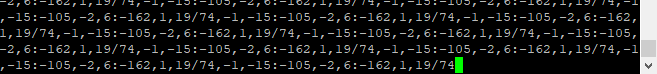
이전에 언리얼 제어한다고 썻던 블루프린트 파일인데
맨 위에잇는 set actor rotation으로 액터 회전을 시켰엇다.
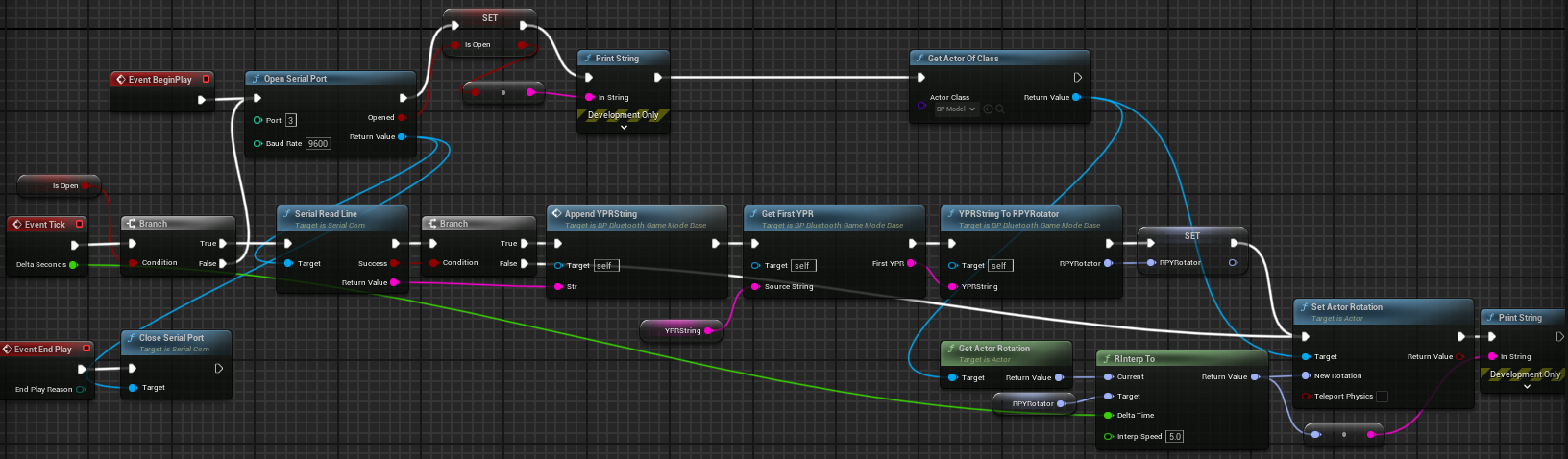
지금은 mpu6050 3개로 3개의 ypr 데이터를 동시에 가져오고 있으니
따로 회전시키려고
bp_model 3개를 만들어서 다루려고함.

블루투스 시리얼 데이터를
/로 구분시켜놨는데
ypr 데이터가 3개가 있어 길어졋으므로
이전에는 30개씩 잘라썻다면 중간에 어중간하게 잘려서 잘못 만들어질수 있으니
이번엔 길이를 넉넉하게 170씩 자르도록 수정
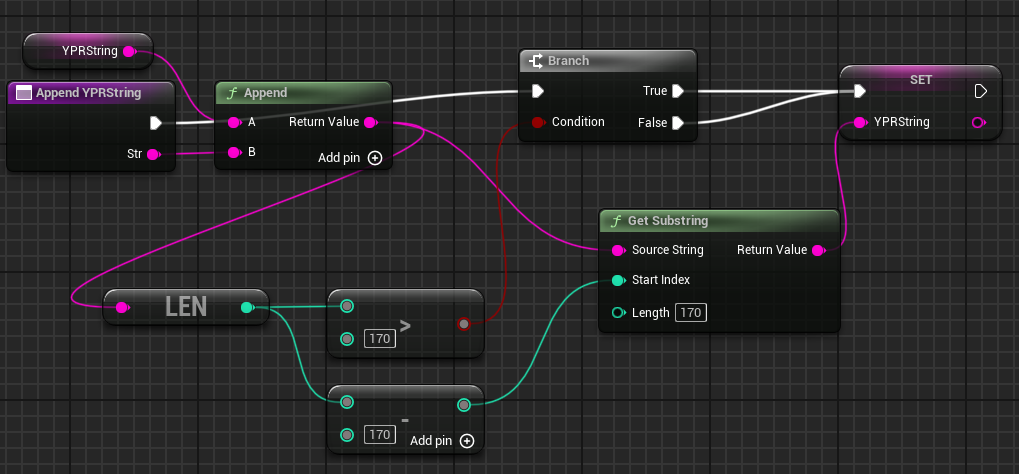
일단 firstyprstring을 그대로 출력시키면
값이 잘 나오긴한다.
* esp32를 쓰면서 com포트는 12, 보드레이트는 115200으로 변경
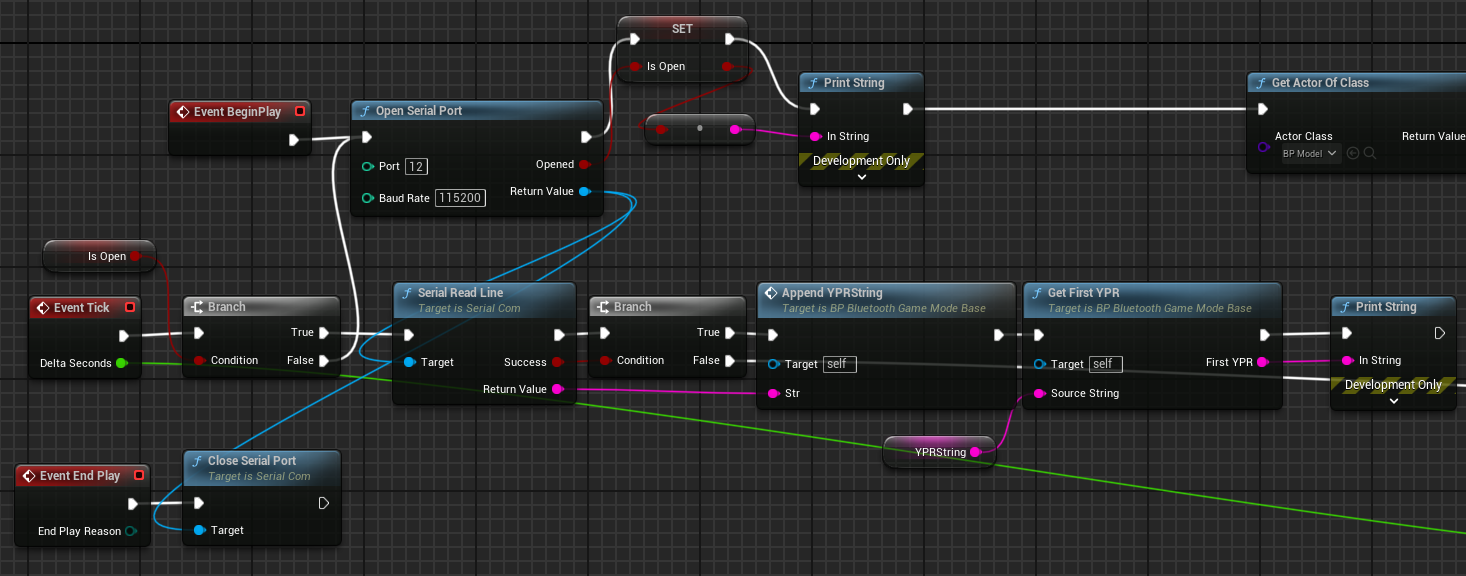
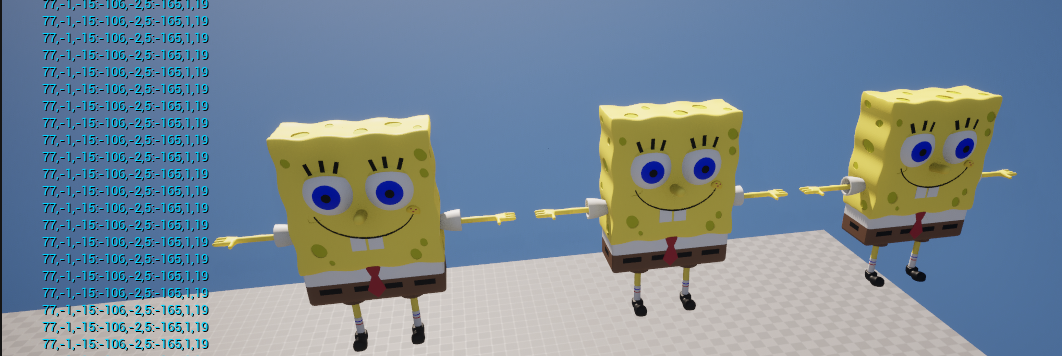
초기화 루틴에서
actor 가져오도록하고
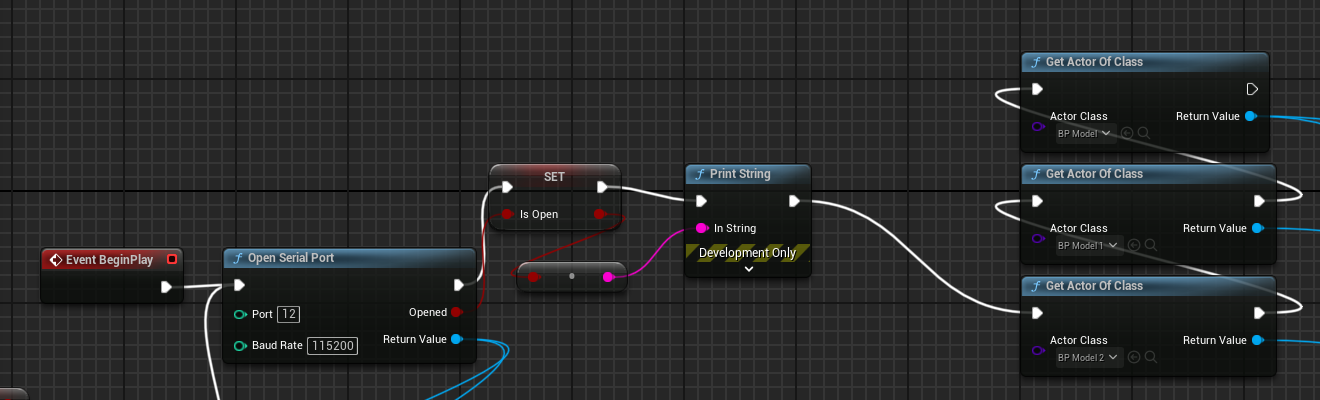
YPR 문자열 가져온뒤에
:로 분할해서
액터 로테이션 설정해주도록 수정하면
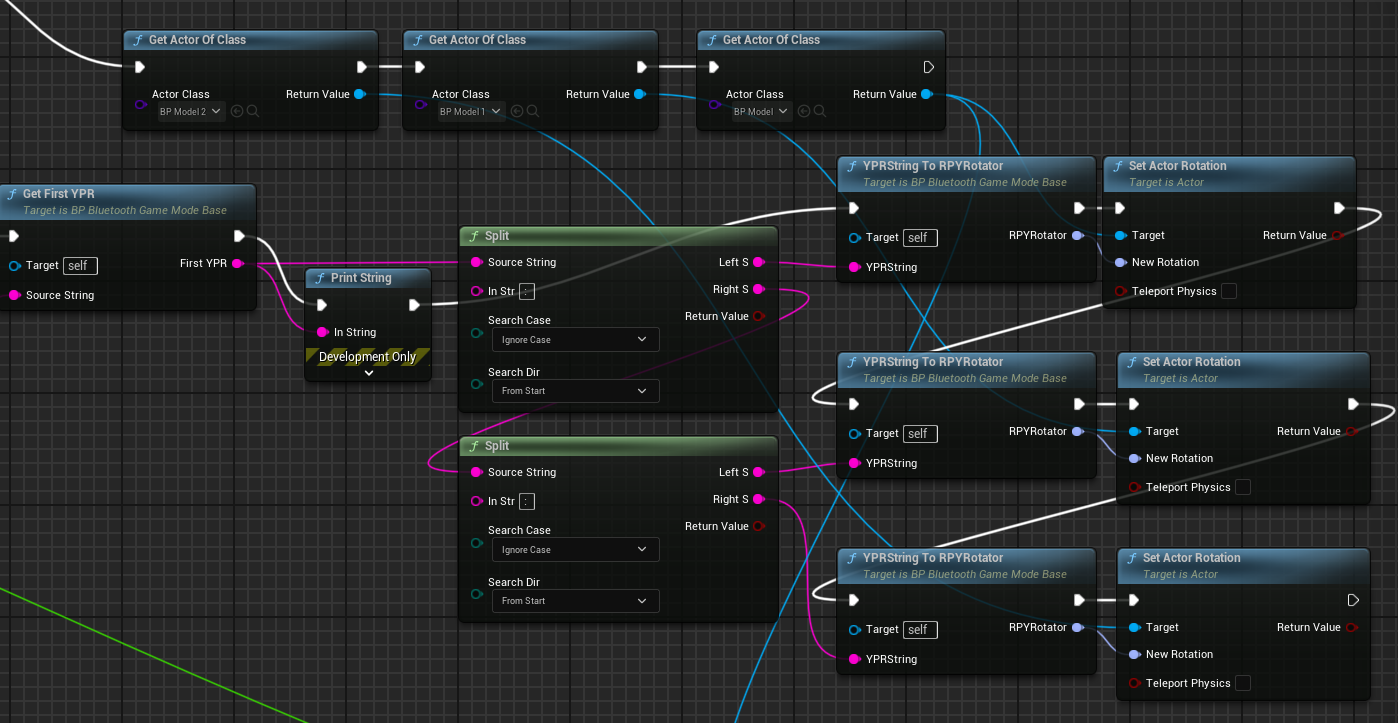
보드레이트를 115200으로 해서그런가
빠르게 동작해서 그런지 보간을 안줘도 꽤 부드럽게 회전한다
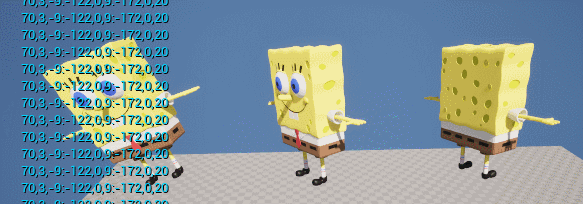
'컴퓨터과학 > 언리얼' 카테고리의 다른 글
| 관성모션 - 16.관성센서 헛발질 (0) | 2024.03.12 |
|---|---|
| 관성모션 - 14. ESP32 MPU6050 여러 개 YPR 블루투스로 가져오기 (0) | 2024.02.29 |
| 관성모션 - 13. ESP32 블루투스 + MPU6050 YPR + 보조 베터리 (0) | 2024.02.28 |
| 관성모션 - 12. ESP32 블루투스 사용해보기 (0) | 2024.02.28 |
| 관성모션 - 11. MPU6050 여러 개 써보기(MUX 없이) + 인터럽트 상태 살펴보기 (0) | 2024.02.28 |